05-21-2016, 06:48 AM -
True Launch Bar v7.3.2 beta is released
What's new:
Fixed:
Please note the option "Apply DPI scale factor" is turned off by default. You can turn on it in TLB Settings->Options->General:
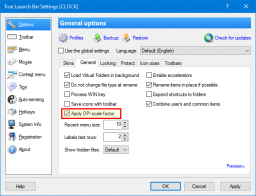
More information
What's new:
- Added the option "Apply DPI scale factor" to enable/disable DPI scaling.
- Added the option to make toolbar tags always visible.
- Some improvements for DPI scaling.
Fixed:
- Fixed some problems with DPI scaling.
- Don't hide toolbar when the interactive tooltip is shown.
- Updated litehtml engine to improve compatibility with HTML.
- Some minor bugs fixed.
Please note the option "Apply DPI scale factor" is turned off by default. You can turn on it in TLB Settings->Options->General:
More information
This post was last modified: 05-21-2016, 06:48 AM by Yuri Kobets.
The TORDEX Team
http://www.tordex.com
http://www.tordex.com


