05-29-2021, 07:47 AM -
I don't actually think this is a Bug in TLB: I think there's something in Windows 10 settings that causes this behavior. But I can't figure it out, so I thought I'd ask you. On my main computer (PC1), the TLB menu doesn't mirror the icons of File Explorer for the text files. On my secondary computer (PC2), TLB accurately displays the text file icons. All other FE icons are accurately used in TLB.
Any idea why this is happening? (PC1 above; PC2 below)
Dan
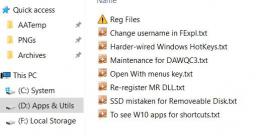

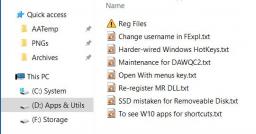

Any idea why this is happening? (PC1 above; PC2 below)
Dan
Wisewiz
To those who do not have any, even a little knowledge of computing seems like wizardry.
To those who do not have any, even a little knowledge of computing seems like wizardry.


