08-10-2014, 10:40 PM -
I recently upgraded from TLB 6.5 to 6.6, using it as
Standalone (tlbHost.exe) on Windows 7 Ultimate 64-bit.
The new Tooltip ignores leading, ending and multiple spaces
inside text, written in the Name / Comment fields of the
File Properties box.
Example:
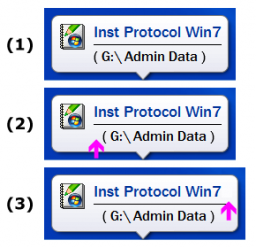
{+} stands for {space}
(1) shows the Tooltip how it appears.
(2) is the Tooltip how it should appear with leading spaces
to get an indent: "++(G:\ Admin Data )"
(3) is the Tooltip how it should appear with ending spaces
to get a gap between the title text and the right margin of
the Tooltip: "++(G:\ Admin Data )++++"
It's not possible to make a comment like
"++Version++v+2.1+++27.05.2014+++English++", in the Tip
you only see "Version+v+2.1+27.05.2014+English"
With older versions of TLB that worked !
Standalone (tlbHost.exe) on Windows 7 Ultimate 64-bit.
The new Tooltip ignores leading, ending and multiple spaces
inside text, written in the Name / Comment fields of the
File Properties box.
Example:
{+} stands for {space}
(1) shows the Tooltip how it appears.
(2) is the Tooltip how it should appear with leading spaces
to get an indent: "++(G:\ Admin Data )"
(3) is the Tooltip how it should appear with ending spaces
to get a gap between the title text and the right margin of
the Tooltip: "++(G:\ Admin Data )++++"
It's not possible to make a comment like
"++Version++v+2.1+++27.05.2014+++English++", in the Tip
you only see "Version+v+2.1+27.05.2014+English"
With older versions of TLB that worked !

