10-05-2016, 07:07 AM -
Hi,
since i've installed True Launch Bar v7.3.3 beta there ist no text visible in the launch bar (didn't have this problem with TLB v7.3).
if i start the standalone launch bar all text is where it should be.
did anyone ele have this problem? How can this be solved?
here are some picture to ilustrate.
TLB Settings:
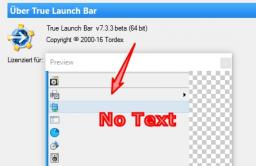
TLB Standalone Settings:
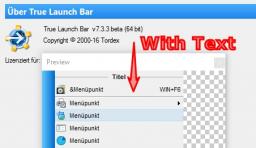
TLB in the taskbar:

TLB Standalone:

since i've installed True Launch Bar v7.3.3 beta there ist no text visible in the launch bar (didn't have this problem with TLB v7.3).
if i start the standalone launch bar all text is where it should be.
did anyone ele have this problem? How can this be solved?
here are some picture to ilustrate.
TLB Settings:
TLB Standalone Settings:
TLB in the taskbar:
TLB Standalone:



