01-19-2020, 06:55 PM -
I'm getting old and forgetful, and in the process of setting up TLB on a new computer (running Windows 10, which I loathe already, but I'll probably warm to it with time and with the help of my TLB), and I find that I can't remember how I created menu items that had a set of fly-out shortcuts when I hovered. The image shows one. I didn't click on the main menu item; I just hovered, and the subs flew out.
I'd really appreciate getting some help on this from one of you.
Wait! I found it in the right-click menu, in the Appearance fly-out (!) way down there, and it says, "Run item on mouse hover." Well, I'll be damned!
OK, so now I need help finding out how to make the fly-outs fly out faster. There's a full second delay now, when I hover, before they show up. Any help would be appreciated sincerely.
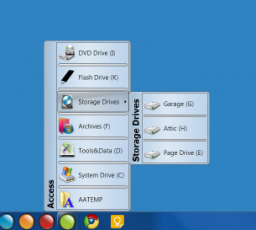
I'd really appreciate getting some help on this from one of you.
Wait! I found it in the right-click menu, in the Appearance fly-out (!) way down there, and it says, "Run item on mouse hover." Well, I'll be damned!
OK, so now I need help finding out how to make the fly-outs fly out faster. There's a full second delay now, when I hover, before they show up. Any help would be appreciated sincerely.
This post was last modified: 01-19-2020, 07:18 PM by Wisewiz.
Wisewiz
To those who do not have any, even a little knowledge of computing seems like wizardry.
To those who do not have any, even a little knowledge of computing seems like wizardry.

