07-21-2020, 04:49 PM -
Hey guys,
Probably a simple thing that I'm missing. I used to be able to stack my horizontal volume control sliders on top of each other. I recently formatted and can only get them to sit next to each other and this is taking a lot of real estate on my taskbar.
The screenshot shows the volume toolbar as only spanning halfway down the full taskbar. If I increase the height of the taskbar as a whole it makes no difference.
Is there a setting that I'm missing?
Windows 10 Home (latest updates)
TLB 7.5
Volume Control 5.2.0.0
Any help would be greatly appreciated!
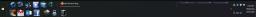
Probably a simple thing that I'm missing. I used to be able to stack my horizontal volume control sliders on top of each other. I recently formatted and can only get them to sit next to each other and this is taking a lot of real estate on my taskbar.
The screenshot shows the volume toolbar as only spanning halfway down the full taskbar. If I increase the height of the taskbar as a whole it makes no difference.
Is there a setting that I'm missing?
Windows 10 Home (latest updates)
TLB 7.5
Volume Control 5.2.0.0
Any help would be greatly appreciated!

